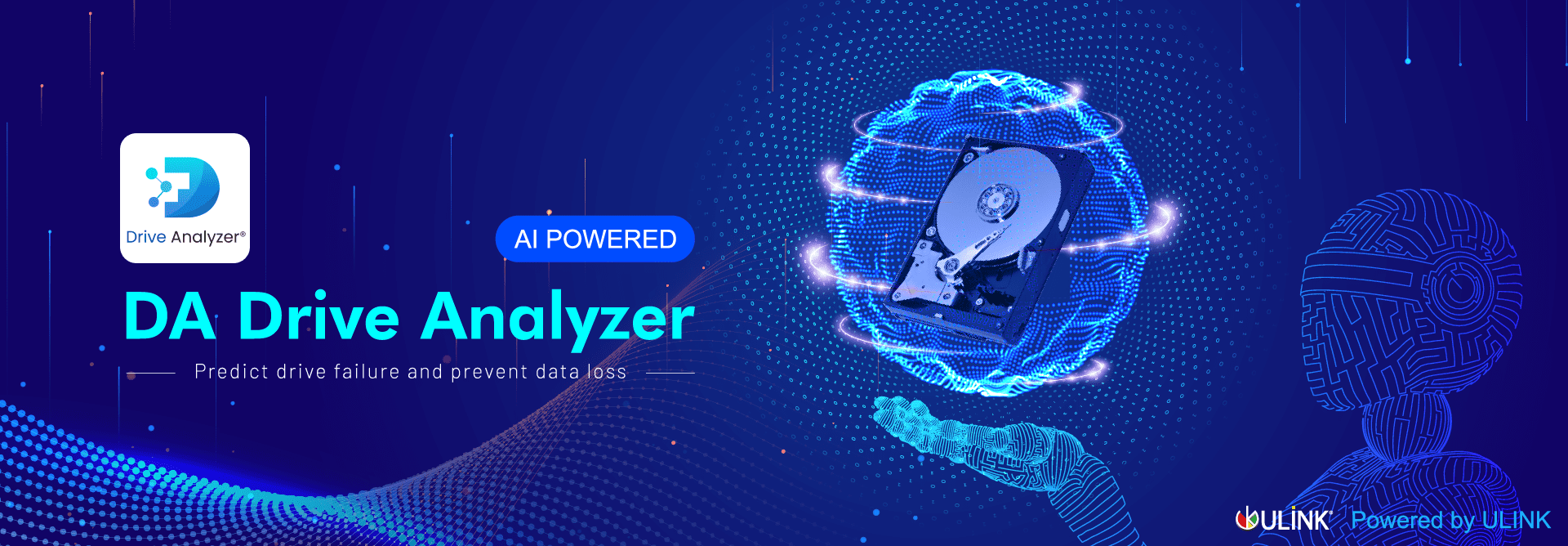
DA Drive Analyzer in 3 Steps:
To get started:
1. Find the appropriate license for your drive host under our SHOP menu.
2. Upload your drive health data to our cloud servers for analysis using one of the products marked as “UPLOADER.” To protect your privacy, DA Drive Analyzer does not upload content that is intentionally written by users to their drives, such as documents, pictures, and videos.
3. View the results of our drive health analyses, including alerts and drive health trends on one of the products marked as “DASHBOARD.”
