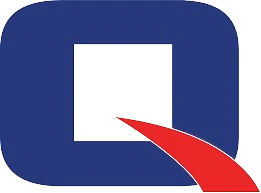Predict Drive Failure Before It Happens with Our Drive Health Checker
AI-powered drive health monitoring and diagnostic software for HDD & SSD drives on Windows PC, ASUSTOR NAS, and QNAP NAS
Supports 99%+ of Commercial Drive Models
0
Live
Drives Analyzed Globally
0
Live
Users Worldwide
Start your free trial:
No credit card required • First prediction within 24 hours

Storage Drives Fail Often Without Warning

All HDDs and SSDs have a limited lifespan. Industry studies show that while drive failures are inevitable, they’re also predictable.
Traditional monitoring tools only report what’s already broken. By the time you notice problems, your data is at risk.
HDDs fail due to mechanical wear, shock, vibration, and overheating
SSDs fail due to degraded flash memory cells and controller issues
Power surges and environmental factors accelerate failure
Early warning signs often go unnoticed until failure is imminent
Beyond Traditional Monitoring
Why S.M.A.R.T. Alone Is No Longer Enough for Drive Health Checking
Traditional drive monitoring tools rely on individual S.M.A.R.T. health metrics crossing predefined thresholds.
This approach (of relying on SMART trips) provides a median warning time of 3 days, which may not be enough time for users to run a proper hard disk drive health check or protect their data.
DA Drive Analyzer uses AI to analyze multiple drive health signals simultaneously over time, functioning as an advanced drive health checker and hard disk diagnostic tool that identifies failure patterns a median of 12 days before failures occur.
Traditional SMART Monitoring
Single-metric thresholds
Reactive
Often misses early failures
Binary alerts (OK / Fail)
Shorter warning times
Detects fewer failures
DA Drive Analyzer
Multi-metric pattern analysis
Predictive
Detects subtle degradation
Risk levels with probabilities
Longer warning times
Detects more failures
Waiting for S.M.A.R.T. alerts often means reacting too late.
Move Beyond S.M.A.R.T. with Predictive Drive Intelligence
DA Drive Analyzer Tool detects early failure patterns using AI before traditional alerts are triggered.
Why DA Drive Analyzer?
Easily check hard drive and SSD health with DA Drive Analyzer. Our AI drive failure prediction software detects early signs of drive failure using SMART analytics to prevent data loss across SATA, SAS, and NVMe drives
AI-Based Failure Prediction
Advanced AI analyzes multiple signals to predict drive failures before they occur
Threshold-Based Alerts
S.M.A.R.T. data and system metrics monitoring with predefined thresholds
Universal Drive Support
Supports SATA, SAS/SCSI, and NVMe drives with 99%+ drive model compatibility
Early Warning System
Get alerts before catastrophic failure, giving you time to backup and replace
Multi-Device Monitoring
Monitor drives across NAS devices and PCs from a single platform
Comprehensive Protection
Combines S.M.A.R.T. data, system logs, and AI analysis for complete coverage
One AI Service, Multiple ways to access the same intelligence
DA Drive Analyzer is a single AI drive failure prediction and hard disk test service that predicts HDD and SSD failures using SMART analytics. Different applications simply provide different ways to access the same predictive drive health monitoring intelligence.
For Everyday Users
Simple AI Health Predictions
-
Clear drive status: Healthy, Moderate Risk, Severe Risk
-
No technical knowledge required
-
Available directly in NAS and Windows apps
For Advanced Users
Advanced Diagnostics & Root-Cause Analysis
-
Symptom Radar Chart
-
Threshold-based alerts
-
Historical trends and metrics
Available via
For IT & MSPs
Centralized Multi-Account Monitoring
-
Monitor multiple users and systems
-
View total at-risk drives instantly
-
Jump directly to affected drives
Available via
Proven Faster and More Accurate Than Traditional Monitoring
DA Drive Analyzer’s 2025 AI model was developed using health data from millions of real-world drives operating in NAS and PC environments.
When a prediction of drive failure is made, our AI model is up to 1.7x (more precise) than S.M.A.R.T. trips
Predictions can be generated in as little as 24 hours after installation
Detects up to 13.7x more failing drivesthan SMART trips
Proven Faster and More Accurate Than Traditional Monitoring

→ This means fewer false alarms and more time to act when it truly matters.
Explore our technical white papers on real-world drive failure patterns, large-scale health data analysis, and AI-based prediction methods used by DA Drive Analyzer.
Privacy First AI Works Fully Offline for Windows PCs
DA Drive Analyzer for Windows includes a unique standalone mode that performs AI-based drive health checks and hard disk diagnostics entirely on your PC, enabling SSD and HDD health monitoring with no cloud upload.
🔐 100% Private
Drive health data stays on your PC. Nothing is uploaded to the cloud.
🧠 On-Device AI
AI predictions are generated locally using an on-device AI model.
🌐 Offline Operation
Works completely offline after license activation. Internet is only required once to activate the license.
Proven Protection You Can Trust
DA Drive Analyzer supports over 99% of commercially available HDDs and SSDs and continuously improves as more drive health data is analyzed.
If your drive is not supported, you can cancel your license within 14 days for a full refund.
Drive Compatibility
Drives Analyzed Globally
Refund Policy
Privacy First
Privacy First & GDPR Compliant
GDPR Compliant
Private
DA Drive Analyzer does not collect personal data or file content written to your drives. Documents, photos, videos, and user files are never accessed.
Drive health metrics only
No file content collection
GDPR compliant
Secure processing with industry-standard protections
GDPR Compliant
Private
How DA Drive Analyzer Works
DA Drive Analyzer continuously monitors your storage drives and uses AI to warn you before failures happen.
Drive Health Data Collection
-
•
Securely collects health signals from HDDs and SSDs -
•
Uses S.M.A.R.T. attributes and system-level metrics -
•
Works quietly in the background
AI Health Analysis
-
•
Analyzes multiple drive health indicators together -
•
Tracks changes over time to identify trends -
•
Detects early signs of potential drive failure
Includes:
-
•
AI-based failure prediction -
•
Threshold and rule-based checks
Early Warnings & Insights
-
•
Notifies users immediately when a drive becomes at risk -
•
Displays detailed health insights -
•
Insights available in the app or DA Portal
Runs automatically – no manual scans
Secure by design – your drive health data is encrypted and protected at all times.
Supported Devices & Apps
DA Drive Analyzer – Device Apps
macOS
Coming soon
DA Portal
DA Portal is the centralized cloud dashboard included with DA Drive Analyzer.
-
Detailed drive health metrics and status -
Historical trends and analytics -
AI predictions and risk assessments -
Centralized alerts and notifications
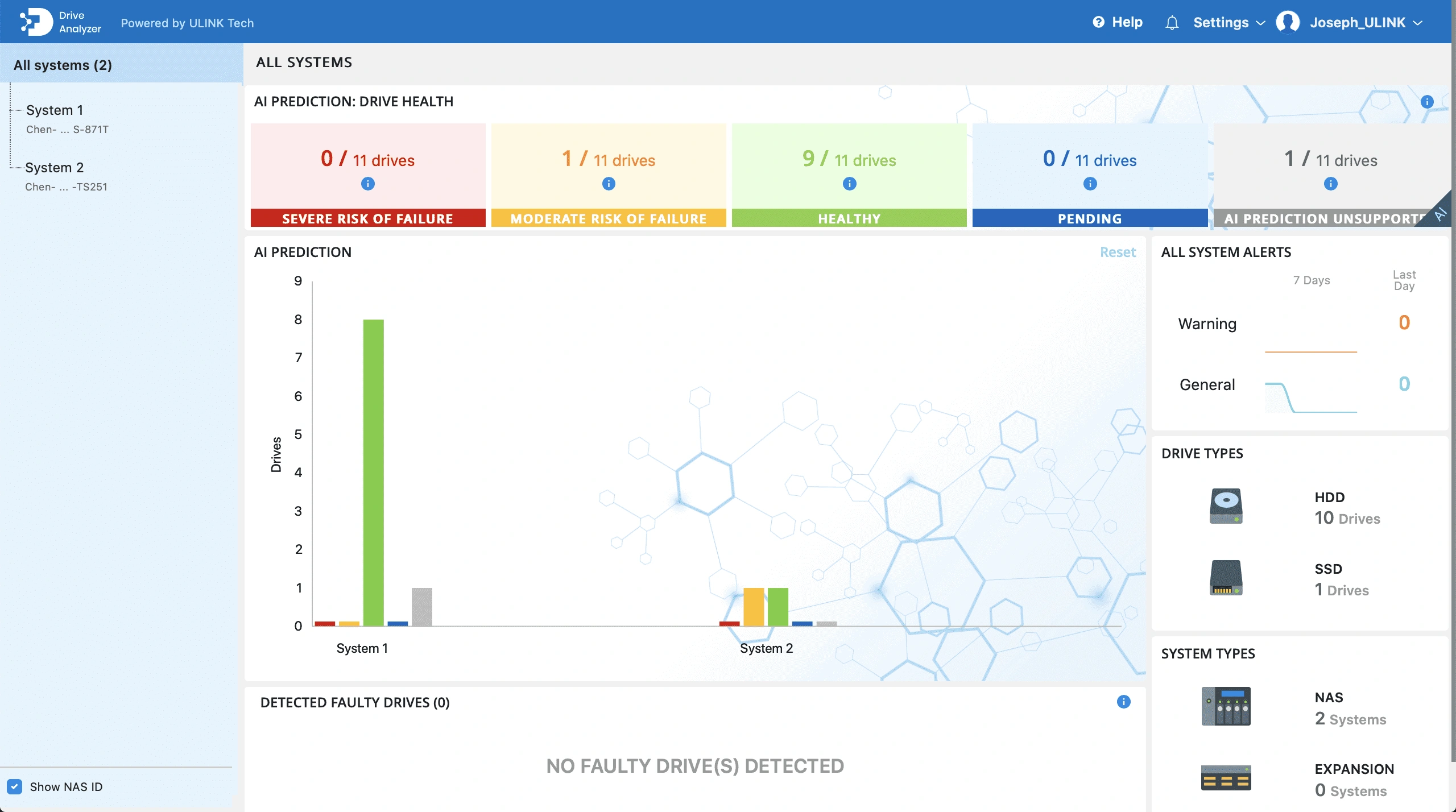

DA Monitor
A centralized alert viewer for users managing multiple systems.
DA Monitor is a free monitoring app that aggregates alerts from Windows, QNAP, and ASUSTOR devices, allowing you to monitor multiple accounts, see total drive count, and view all alerts in one place.
Perfect for users with:
-
NAS + PC setups -
Multiple NAS systems -
IT admins managing multiple accounts
What Users Say
“We identified failing drives days before any SMART warnings appeared.”
IT Administrator (NAS Environment)
“DA Drive Analyzer helped us proactively replace drives instead of reacting to failures.”
Infrastructure Team Lead
“The AI predictions gave us earlier and more consistent warnings than traditional monitoring tools.”
Storage Operations Engineer
“Having a single view of drive health across systems significantly reduced our maintenance overhead.”
Systems Administrator
“The alerts were clear and actionable, which made decision-making faster during incidents.”
IT Operations Manager
“We now plan drive replacements based on risk instead of waiting for failures.”
Enterprise Storage Team
Used across PC and NAS environments to monitor millions of storage drives.
Frequently Asked Questions
Everything you need to know about DA Drive Analyzer

 ASUSTOR NAS
ASUSTOR NAS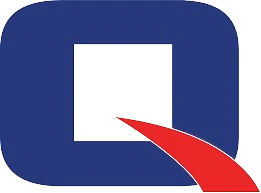 QNAP NAS
QNAP NAS