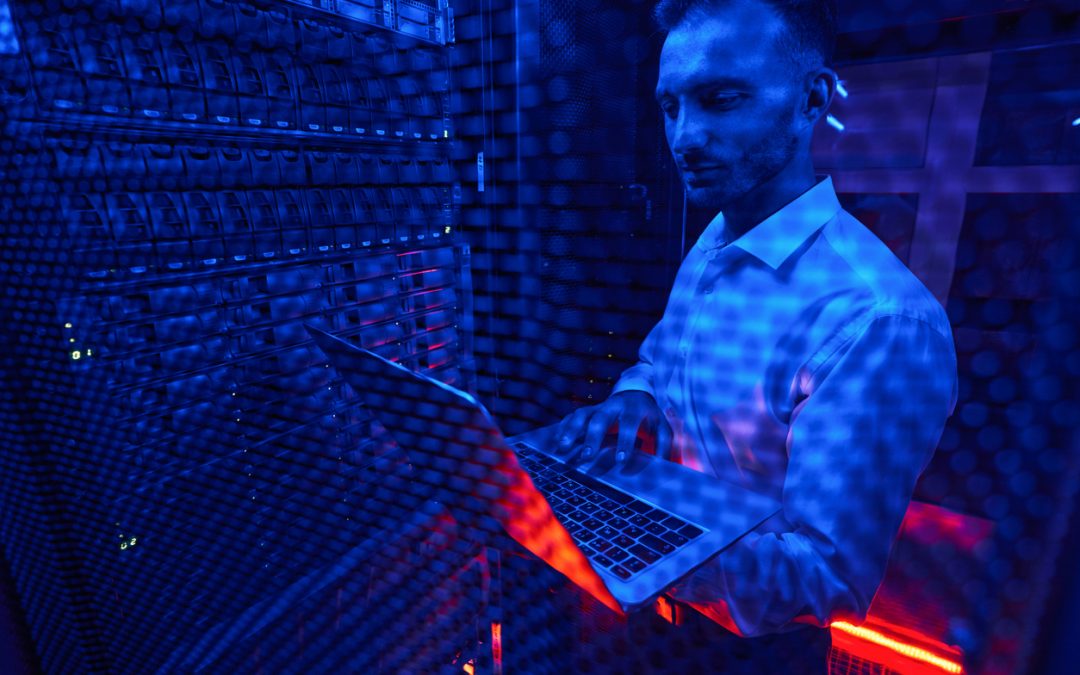Getting a quick understanding of a drive’s health indicators and characteristics is crucial to keeping it healthy and avoiding drive failure and data loss. ULINK DA Drive Analyzer’s user friendly interface makes this an easy task.
With the help of ULINK DA Portal, users can effortlessly gain insights into their drive’s health and performance metrics. Here’s a more detailed breakdown of its features:
Summary of All Drives’ Status: At the top level, the dashboard provides a comprehensive overview of all drives connected to the user’s systems, allowing users to quickly assess the status and health of each drive without navigating through multiple menus.
Color Coded Alerts: To simplify the monitoring process, the dashboard uses color-coded alerts. These visual indicators help users identify potential issues or anomalies with their drives at a glance. For instance, green might indicate optimal health, yellow could signify cautionary status or moderate risk, and red might suggest severe risk of drive failure and critical issues that require immediate attention.
Operation Status: Users can monitor the normal performance metrics of their drives. This includes information such as read/write speeds, temperature, power-on hours, and other key operational metrics. Monitoring these parameters ensures that the drive is functioning within optimal parameters.
Individual Drive Health Indicators: The dashboard provides a detailed breakdown of individual drive health indicators and their trends. This includes everyday performance metrics like IOPS and critical failure signals such as reallocated sector count.
Threshold-Based Alerts: The dashboard provides insights into the behavior of each drive, highlighting any health indicators exceeding predefined thresholds. By looking out for these threshold-based alerts, users can proactively identify potential issues before they escalate into critical failures.
System and Drive Alert History on DA Portal: The dashboard maintains a comprehensive log of drive alerts and events. This log provides a historical perspective of drive performance and alerts, facilitating effective troubleshooting and analysis.
Regular Weekly Report: The dashboard generates weekly reports summarizing drive health, performance metrics, and alert statuses. These reports provide users with a concise overview of their drives’ status, facilitating proactive maintenance and planning.
Statistics Download Capability: Users can download statistics on health and performance data for further analysis or archival purposes. This capability enables users to track long-term trends, identify patterns, and make informed decisions regarding drive maintenance, upgrades, or replacements.
The ULINK DA Drive Analyzer offers a comprehensive suite of features designed to simplify drive monitoring, enhance data-driven decision-making, and ensure the longevity and reliability of storage infrastructure. By leveraging its user-friendly interface and robust capabilities, organizations can proactively manage their drives, minimize downtime, and safeguard critical data assets.
QNAP Launches the AI-Powered DA Drive Analyzer 2.0 – Predicts NAS Drive Failure Within 24 Hours & Enhances Enterprise Privacy
Photo Credit: yacobchuk