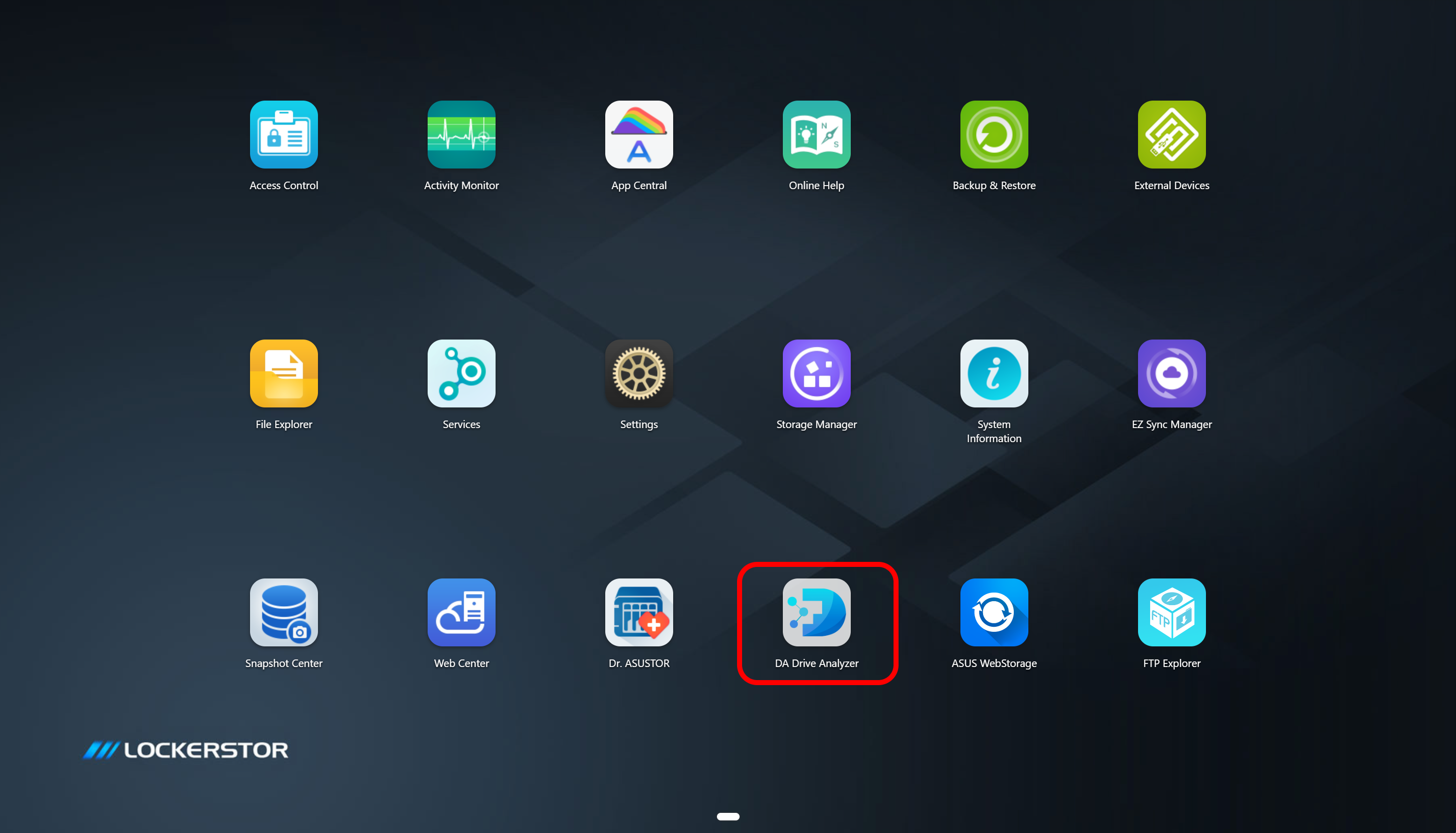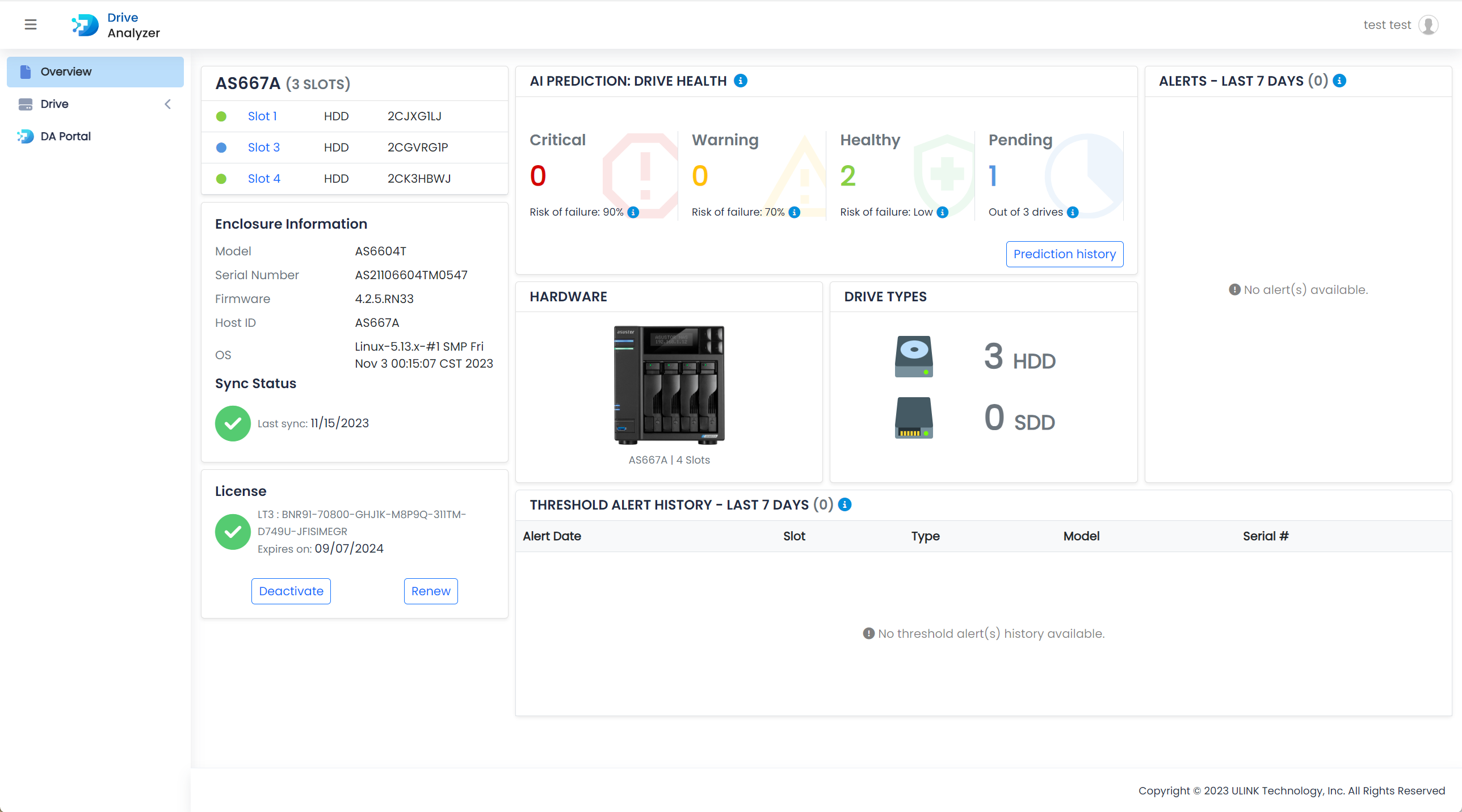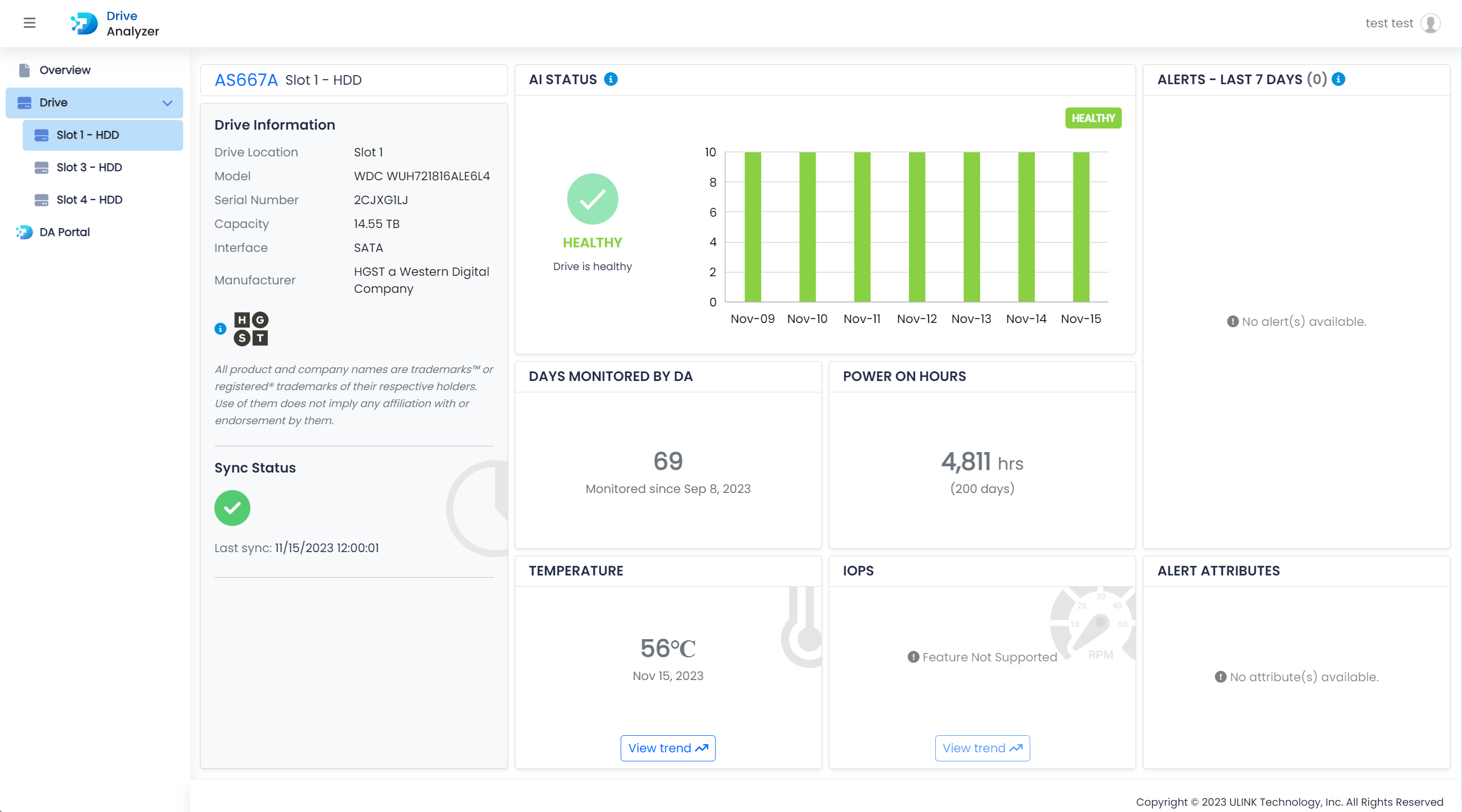About ASUSTOR NAS App
The DA Drive Analyzer ASUSTOR NAS Application provides DA Drive Analyzer’s drive health monitoring services for ASUSTOR NAS devices. The application uploads drive health data (not personal data) to DA Drive Analyzer’s cloud servers, where the data is analyzed and alerts are generated. This process takes about one day, after which AI-based drive health predictions and threshold-based alerts can be viewed on the application.
Licenses can be purchased from ULINK’s license SHOP page.
This application can be downloaded from App Central on your ASUSTOR NAS.
(This product is an UPLOADER + DASHBOARD)
For general instructions on using DA Drive Analyzer, see How to Use DA Drive Analyzer in 3 Steps
Detailed instructions on how to set up and use the ASUSTOR NAS App can be found here.