In a data dependent world, the ULINK DA Drive Analyzer AI algorithms disrupt drive failure prediction with 7-8 times more effectiveness than traditional systems.
Science can help do amazing things with good data. And as powerfully demonstrated by the documentary Breaking Boundaries: The Science of our Planet, good data can be the key to averting a crisis. Though perhaps slightly less dramatic, good data can also help avert the crisis that occurs when your storage drive goes kaput, causing you to lose all your files.
The kind of good data we speak of can be found in the Threshold-Based Alerts tab of DA Portal, which shows you the latest values and trends of various symptoms of drive failure, such as Number of Reallocated Logical Sectors, Device Error Count, etc. Several symptoms are tracked, and symptoms that have recently crossed certain thresholds will have an orange trend icon.
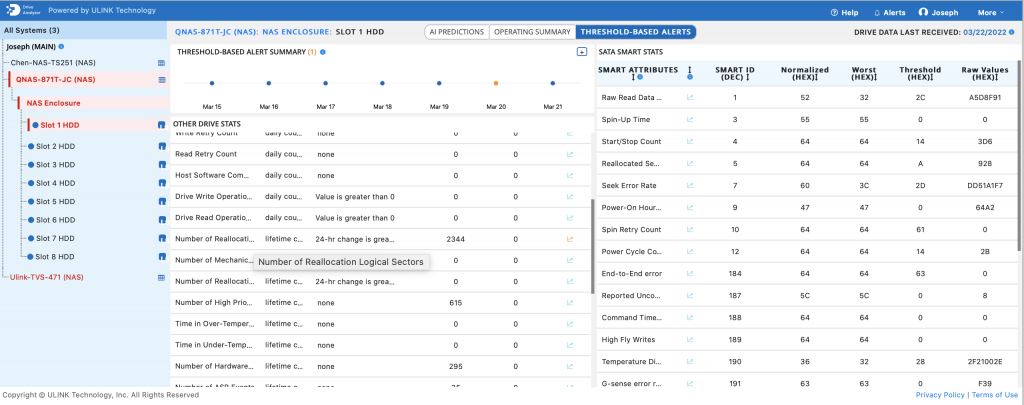
Also good to know are data related to the everyday performance of your drives such as temperature and speed, which can be found in the Operating Summary tab.
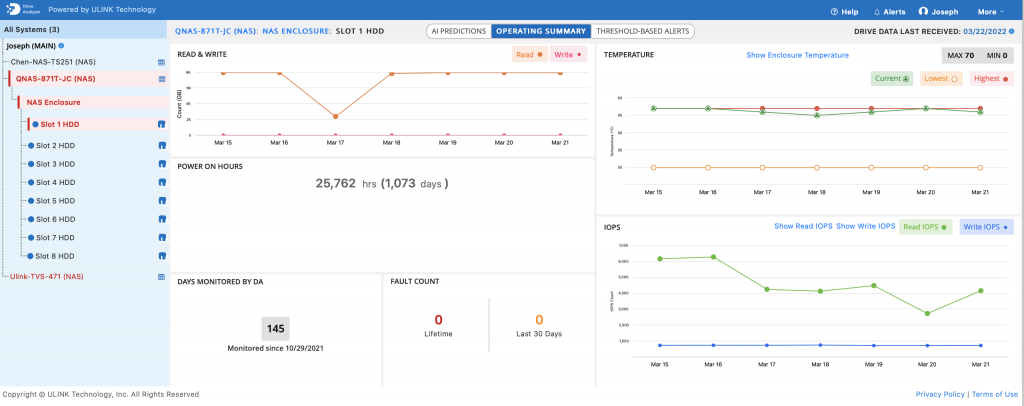
With good data on your side, you can keep track of the health of your drive and take necessary actions to proactively avert the crisis of drive failure.
This story is part of a series:
Features of DA Drive Analyzer: User Interface for NAS App
Features of DA Drive Analyzer: User Interface for DA Portal
Features of DA Drive Analyzer: User Interface for DA Desktop Suite
Features of DA Drive Analyzer: Decoding Drive Performance With AI-Based Predictions
Features of DA Drive Analyzer: Exploring the Science of Your Drive
Features of DA Drive Analyzer: Drive Health Overview with ULINK Symptom Radar Chart
QNAP and ULINK Release DA Drive Analyzer, AI-powered Drive Failure Prediction Tool for NAS

