For data center CTOs and other such advanced users who have to monitor the health trends of hundreds of drives, an optimum solution is DA Portal. DA Portal is a web-based dashboard that uses ULINK DA Drive Analyzer for a single-window display of the health trends of the drives being used. With this solution, CTOs and admins can streamline and automate drive maintenance operations.
Features of the DA Portal
DA Portal (the web portal) summarizes and displays drive health predictions and alerts for multiple user accounts and machines. To set this up, the user just needs to add the account that views each machine as a “Viewer” in the DA Drive Analyzer app for NAS.
The DA Portal displays individual drive health indicators and their trends. These include everyday performance indicators such as IOPS, as well as indicators that may signal critical failures such as reallocated sector count. Some of the basic drive health indicators can also be exported for external analysis. One can also set up email alerts to be sent when drive health issues are detected.
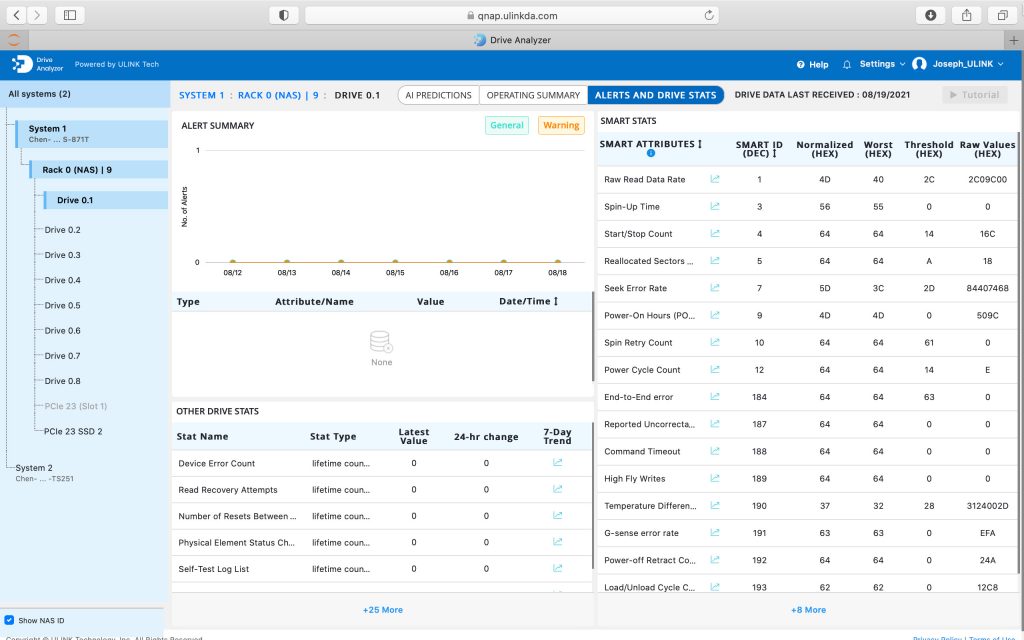
The DA Portal provides all the necessary tools to automate and streamline the drive health monitoring process as much as possible. It allows them to supervise their drives and intervene when necessary.
This story is part of a series:
Features of DA Drive Analyzer: User Interface for NAS App
Features of DA Drive Analyzer: User Interface for DA Portal
Features of DA Drive Analyzer: User Interface for DA Desktop Suite
Features of DA Drive Analyzer: Decoding Drive Performance With AI-Based Predictions
Features of DA Drive Analyzer: Exploring the Science of Your Drive
Features of DA Drive Analyzer: Drive Health Overview with ULINK Symptom Radar Chart
QNAP and ULINK Release DA Drive Analyzer, AI-powered Drive Failure Prediction Tool for NAS
Photo Credit: gorodenkoff

