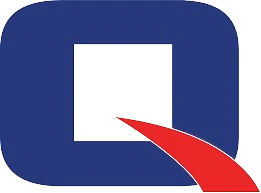For gamers, nothing is more frustrating than a system crash or slow performance right before a big tournament. Competitive gaming demands not only skill and strategy but also reliable hardware. One of the most overlooked aspects of gaming preparation is drive health monitoring. Whether you are running on an SSD or HDD, keeping your storage device in peak condition ensures smooth performance, prevents lag, and avoids catastrophic data loss during critical moments.
This blog explores gamer drive health tips, from SSD health for gamers to preventing drive crashes while streaming, all while keeping the style simple, engaging, and practical just like reading a helpful Google article or listening to Ankur Warikoo’s advice.
Why Gamers Must Care About Drive Health
Gaming PCs handle massive workloads from loading games with huge file sizes to running simultaneous tasks like streaming, recording, and live chatting. A failing or poorly optimized drive can:
- Cause game loading delays.
- Trigger in-game lag or stutter.
- Interrupt live streams.
- Lead to data corruption or total drive failure.
By focusing on gaming PC disk monitoring and proactive storage management, gamers can ensure reliable performance and peace of mind before tournaments.
Common Drive Issues Gamers Face
- Slow Loading Times: Often due to fragmented files or poor SSD optimization.
- Unexpected Freezes: Caused by overheating or failing sectors.
- Game Crashes: Linked to corrupted data storage.
- Streaming Interruptions: When a drive cannot keep up with simultaneous read/write operations.
- Disk Failure Mid-Tournament: The worst-case scenario for any professional gamer.
- Performance Drops Over Time: Without regular monitoring, drives become less responsive.
- Inconsistent FPS (Frames Per Second): Storage bottlenecks directly affect frame delivery in modern games.
Essential Drive Health Tips for Gamers
1. Monitor SSD and HDD Health – Gamers should use AI-powered tools like DA Drive Analyzer for PC or the NAS-supported version. These provide disk failure prediction, ensuring that problems are caught before they lead to tournament disasters.
2. Run Regular Performance Tests – Perform hard disk drive speed tests and HDD benchmark software checks to see how your drive is performing. This helps compare real-time performance with baseline standards.
3. Optimize Your Gaming PC Storage – Clear unnecessary files, uninstall unused programs, and defragment traditional HDDs. This improves storage reliability and ensures faster load times.
4. Backup Your Game Files – Always back up critical game files, settings, and mods. Use cloud storage or a reliable NAS system supported by DA Drive Analyzer.
5. Enable Predictive Monitoring – Traditional tools like S.M.A.R.T. offer limited insights. Instead, rely on AI-powered drive monitoring that predicts issues well in advance. Learn more at QNAP DA Drive Analyzer.
6. Keep Drives Cool – Gaming tournaments can mean long hours of PC usage. Overheating is a silent killer for drives. Ensure proper cooling and airflow in your system.
7. Test Before Every Tournament – Run proactive storage management checks before entering a gaming competition. A few minutes of testing can save you from a tournament-ending crash.
8. Maintain a Clean OS Environment – Remove unnecessary startup programs and malware that overburden your drives. Healthy software management supports storage reliability solutions.
9. Upgrade When Needed – Do not push old drives to the limit. Replace aging HDDs or SSDs with newer models before competitive gaming events.
10. Use Enterprise-Level Best Practices – Borrow lessons from enterprise storage monitoring. Apply professional-grade maintenance schedules to personal gaming rigs.
The Science Behind Drive Health and Gaming Performance
Every read/write action your game executes stresses your drive. Competitive gamers deal with:
- High Input/Output Operations during game loading.
- Continuous Data Flow while streaming or recording.
- Large Patch Updates that require fast storage performance.
If your drive cannot handle this workload, your system will slow down regardless of GPU or CPU strength. This is why disk failure prediction and drive failure prevention tools are vital.
Comparing S.M.A.R.T. and AI for Gamers
Prediction
- S.M.A.R.T.: Minimal warning, often too late.
- AI (DA Drive Analyzer): Predicts failures well in advance.
Accuracy
- S.M.A.R.T.: Low to moderate.
- AI: High accuracy, trained on large datasets.
Scope
- S.M.A.R.T.: Limited metrics.
- AI: Analyzes many parameters.
Response
- S.M.A.R.T.: Reactive.
- AI: Proactive and preventive.
User Benefit
- S.M.A.R.T. :Only basic alerts
- AI: Data protection, cost savings, and peace of mind.
Extended Tips for Tournament Gamers
- Simulate Tournament Conditions: Run stress tests on your PC before actual tournaments.
- Check Storage Before Installing Updates: Major updates need significant disk space and stable performance.
- Separate OS and Game Drives: Use one SSD for operating system and another for games to balance the load.
- Avoid Overfilling Drives: Keep at least 20% free space for smooth functioning.
- Monitor Write Cycles on SSDs: Excessive writes reduce lifespan. Predictive monitoring prevents sudden failures.
- Secure Power Supply: Sudden shutdowns during gameplay can corrupt drives.
- Use NAS Solutions for Backup: NAS paired with DA Drive Analyzer offers real-time protection for critical game files.
FAQs for Gamers
Q1: Why is drive health important for gamers?
Because slow or failing drives can ruin gameplay and cause crashes during tournaments.
Q3: Do SSDs need health checks like HDDs?
Absolutely. SSDs also wear out and benefit from monitoring.
Q4: How do I prevent a drive crash while streaming?
Use predictive analytics tools like DA Drive Analyzer to monitor stress on your storage.
Q5: What is the best drive analyzer for gaming PCs?
DA Drive Analyzer is among the best, offering AI-based failure predictions.
Q6: Should gamers back up before every tournament?
Yes. Always back up your data to avoid last-minute surprises.
Q7: Can I rely only on Windows tools for monitoring?
Basic tools help, but AI-powered solutions provide deeper insights.
Q8: How often should I run performance tests?
At least once a month and definitely before tournaments.
Q9: What is proactive storage management for gamers?
It means monitoring, predicting, and acting before drive issues affect gameplay.
Q10: Are AI-driven monitoring tools expensive?
No. Tools like DA Drive Analyzer are affordable and even offer free trials.
Q11: Can bad drives affect frame rates?
Yes, bottlenecks in storage cause inconsistent FPS in some games.
Q12: How do I know if my drive is overheating?
Use monitoring tools to track temperature and ensure proper airflow.
Q13: Can a sudden crash damage game saves permanently?
Yes. Without backups, corrupted saves may be unrecoverable.
Q14: Is predictive storage analytics useful for casual gamers?
Yes, even casual players benefit from smooth load times and data safety.
For gamers, drive health is just as critical as having a powerful GPU or fast internet. A single drive failure can cost you a tournament win. By adopting enterprise storage monitoring practices at a personal level, gamers can secure their systems, play without worry, and perform at their best.
Do not underestimate the power of proactive storage management. The small effort of monitoring drives regularly ensures storage reliability solutions that keep you in the game.
Start today with a Free Trial of DA Drive Analyzer and make sure your gaming rig is tournament-ready.
Predict Drive Failure Before It Happens with Our Drive Health Checker
AI-powered drive health monitoring and diagnostic software for HDD & SSD drives on Windows PC, ASUSTOR NAS, and QNAP NAS
Try DA for Windows PCTry DA for ASUSTOR NASTRY DA for QNAP NAS