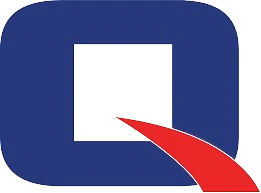In today’s digital age, data storage is crucial, and ensuring the reliability of storage devices is paramount. One of the key tools in SMART predictive trips is Self-Monitoring, Analysis, and Reporting Technology (SMART).
Key Takeaways
- SMART hard drive data tracks key attributes like reallocated sectors and read error rates.
- A SMART trip warning is triggered when threshold values indicate risk.
- Trend analysis from SMART data, ideally performed with the help of machine learning, can help forecast problems before they occur.
- Regular SMART monitoring for HDDs and SSDs allows for proactive backups and replacements.
- Once you get a SMART trip, data backup and drive replacement are crucial.
Table of Contents
How SMART Data Works
SMART is embedded in most modern hard drives (HDDs) and solid-state drives (SSDs). It continuously monitors various attributes of the drive, providing valuable insights into its health and performance. The data from SMART can be analyzed to identify patterns and anomalies that may indicate impending drive failure.
Threshold Values
Each SMART attribute has a threshold value. If the monitored value exceeds this threshold, it signals a potential issue. For example, a high reallocated sectors count suggests that the drive is struggling with bad sectors.
Trend Analysis
The data from SMART can be used to analyze trends and predict future failures. For example, a gradual increase in read error rates or temperature can be a warning sign.
Error Logs
SMART technology maintains logs of errors and events. Frequent errors or unusual events can indicate that the drive is deteriorating.
Overall Health Status
Many SMART monitoring tools provide an overall health status (e.g., “Good,” “Warning,” “Failing”) based on SMART data. This gives a quick snapshot of the drive’s condition.
What To Do If SMART Data Failure Warning Show
Regular Monitoring
- Continuously monitor SMART attributes using built-in tools. In Macs, navigate to Applications > Utilities > Disk Utility. Select the drive to be monitored and view the SMART status.
- Set up alerts for any significant changes in key attributes.
Backup Your Data
- If any attribute values are approaching or exceeding their thresholds, back up your data immediately.
- It is a good practice to backup your data, regardless of SMART status.
Replace the Drive
- If SMART data indicate failing attributes or the overall health status is poor, consider replacing the drive.
- Drives showing signs of failure are unreliable and can lead to data loss.
By understanding and acting on SMART hard drive test results, you can prevent data loss and ensure the longevity of your storage devices.
FAQs
What is a SMART trip?
SMART trips refer to an early warning system built into some hard drives and SSDs. It uses SMART data to monitor health indicators like bad sectors, temperature, and read errors. If these indicators reach critical thresholds, the drive may report an impending drive failure warning to alert you of a possible breakdown.
How to fix SMART trips?
When you see a SMART trip message, it means the drive is showing signs of potential failure. This isn’t something you can “fix” in most cases. Instead, immediately back up your data, consider replacing the drive, and use a reliable hard drive SMART monitoring tool to monitor the drive’s health.